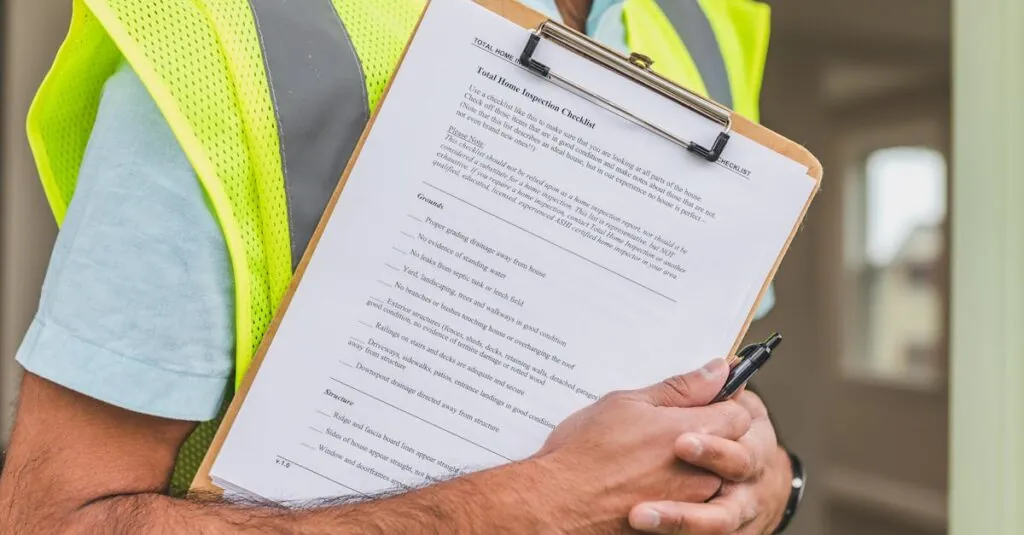Batteries are the unsung heroes of modern life, quietly powering everything from smartphones to electric cars. Yet, they often get the short end of the stick when it comes to maintenance. Imagine a world where your devices don’t die right when you need them most—sounds dreamy, right? Well, keeping your batteries in tip-top shape isn’t just a wish; it’s a necessity!
Table of Contents
ToggleImportance Of Battery Maintenance
Battery maintenance ensures optimal performance and longevity. Regular checks help identify issues before they escalate, preventing device failure at critical moments. Maintaining batteries minimizes the risk of unexpected shutdowns in smartphones, laptops, and electric vehicles. Users experience enhanced reliability when batteries are properly cared for.
Proper maintenance practices can extend the lifespan of lithium-ion batteries, often used in modern gadgets. Cleaning terminals removes corrosive buildup that can hinder connectivity and charging efficiency. Ensuring terminals are tight helps improve electrical conductivity, which enhances performance.
Avoiding extreme temperatures contributes significantly to battery health. High heat can cause batteries to degrade faster, while excessive cold can impact their ability to hold a charge. Following manufacturer guidelines on optimal usage can lead to better outcomes.
Monitoring charge cycles allows users to gain insight into battery health. A degraded battery may indicate higher wear on devices, suggesting the need for replacement. Utilizing management apps helps track performance and informs users when a battery requires attention.
Adopting a maintenance schedule offers structured upkeep, reducing long-term costs associated with battery replacements. Proper care leads to improved safety by preventing potential hazards like leaks or fires. Prioritizing battery maintenance ultimately results in a better and more sustainable user experience.
Essential Battery Maintenance Checklist
Regular battery maintenance enhances performance and extends lifespan. This checklist outlines essential tasks for optimal battery care.
Visual Inspection
Inspecting batteries visually is vital. Look for physical signs of damage, such as cracks or leaks. Monitor for corrosion around terminals, which can impede connectivity. Check for bulging or swollen casing, indicating potential failure. Identifying these issues early prevents further complications. Conduct these inspections every month to ensure batteries remain in good condition. Use a flashlight for better visibility in dim areas, allowing for thorough examination.
Cleaning Battery Terminals
Cleaning battery terminals helps maintain strong connections. Disconnect the battery before cleaning to ensure safety. Use a mixture of baking soda and water to neutralize corrosion, applying it with a brush. Scrub terminals gently, removing all buildup before rinsing with clean water. Ensure terminals dry completely before reconnecting. Performing this cleaning every six months keeps batteries performing optimally. Prioritize this step to prevent future issues and improve battery life.
Checking Fluid Levels
Checking fluid levels is crucial, especially for lead-acid batteries. Open the battery caps to assess electrolyte levels. The fluid should cover the plates, allowing for proper operation. Add distilled water if levels are low, ensuring that you don’t overfill. This process maintains battery health and performance, preventing premature failure. Conduct fluid level checks every three months. Accuracy in maintaining fluid levels promotes longevity and reliability, enhancing overall performance.
Best Practices For Battery Care
Batteries require attention to ensure optimal performance. Implementing best practices plays a key role in extending their lifespan.
Temperature Considerations
Extreme temperatures negatively impact battery health. A temperature range of 32°F to 77°F (0°C to 25°C) proves ideal for most batteries. High heat can accelerate degradation, while freezing conditions may cause damage. It’s vital to store batteries in a controlled environment. Avoid exposing batteries to direct sunlight or extreme cold for prolonged periods to maintain efficiency. Operating devices within recommended temperature ranges also helps sustain optimal performance. Consistent monitoring of ambient temperature can prevent unexpected failures.
Proper Charging Techniques
Understanding proper charging techniques is essential for battery longevity. Charging devices at a slow, compatible rate rather than fast charging enhances battery health. It’s beneficial to unplug devices once they reach full charge, preventing overcharging. Many modern devices include features to manage charging cycles, so users should enable these options. Regularly allowing batteries to discharge partially before recharging promotes healthy charge cycles. Following manufacturer guidelines ensures that batteries operate at peak performance and avoids potential damage from incorrect methods. Prioritizing battery care contributes to a reliable and efficient user experience.
Common Battery Issues
Batteries can exhibit several issues that signal the need for attention. Regular monitoring helps in recognizing these early signs, preventing complete failure.
Signs Of Battery Wear
Swelling often indicates a serious issue with battery integrity. Decreased runtime can signal battery fatigue or diminished capacity. Corrosion around terminals affects connections and leads to inefficient power delivery. Unusual overheating during use might suggest internal faults. Frequent notifications for charging may indicate that the battery is nearing the end of its lifespan. Users should observe these signs closely, as early detection can enhance safety and performance.
Troubleshooting Tips
Begin by visually inspecting the battery for corrosion or damage. Tightening loose connections can improve overall performance. Cleaning terminals with a mixture of baking soda and water removes buildup effectively. Testing the battery voltage with a multimeter can provide insights into its health. If the battery continues to underperform, consider replacing it with a new one. Follow the manufacturer’s guidelines for specific troubleshooting steps, ensuring compatibility and safety throughout the process.
Conclusion
Prioritizing battery maintenance is key to maximizing the lifespan and performance of devices. A consistent maintenance routine not only enhances reliability but also reduces the risk of unexpected failures. By following the outlined checklist and being proactive about inspections and cleaning, users can ensure their batteries remain in optimal condition.
Recognizing the signs of wear and addressing them promptly prevents more significant issues down the line. With a little attention and care, users can enjoy a seamless experience with their devices while minimizing replacement costs and safety hazards. Embracing these practices fosters a sustainable approach to technology use, benefiting both the user and the environment.